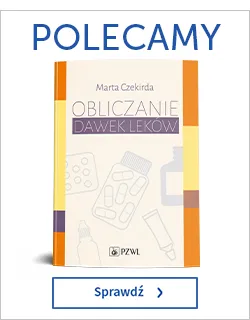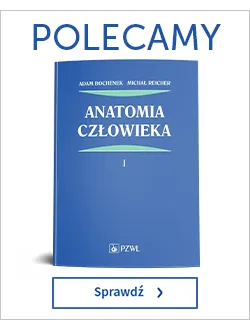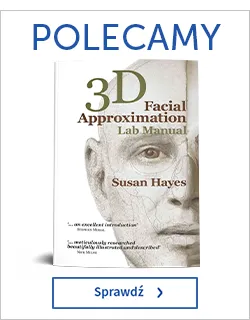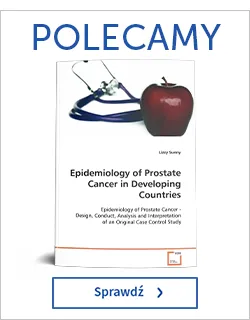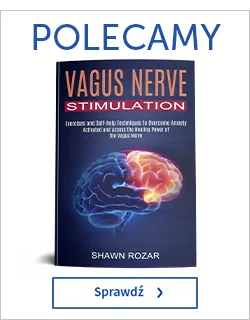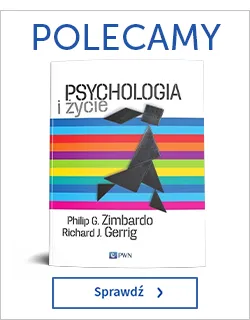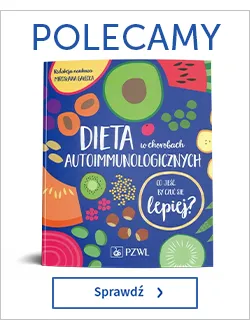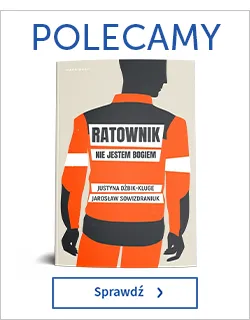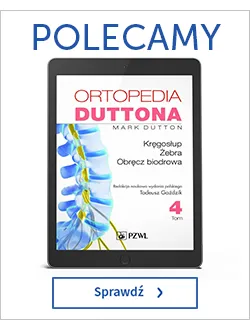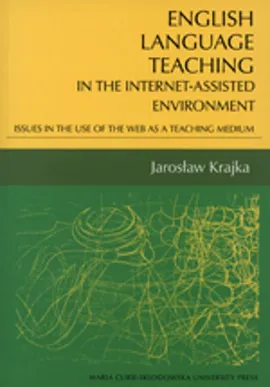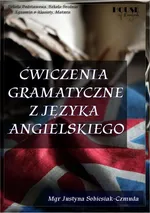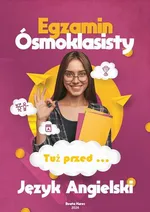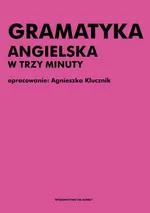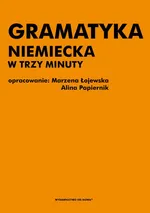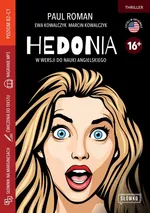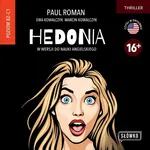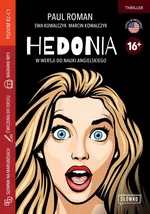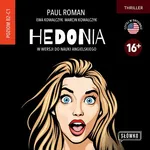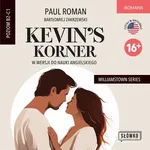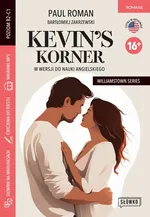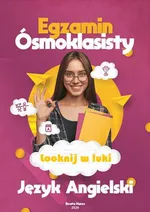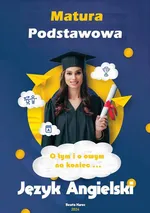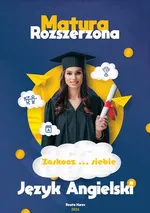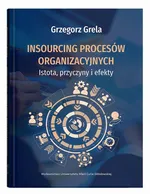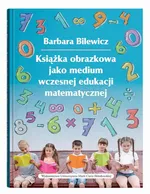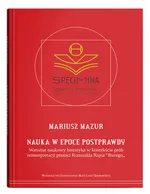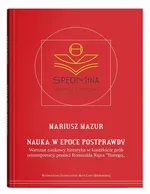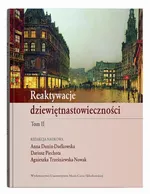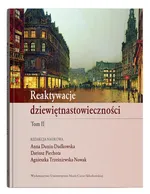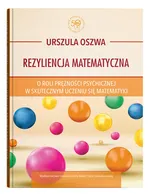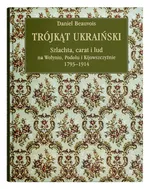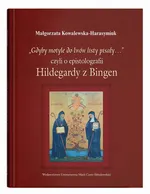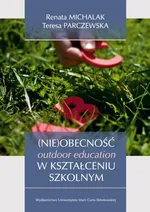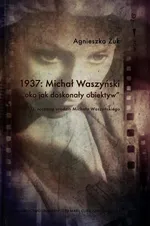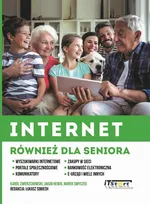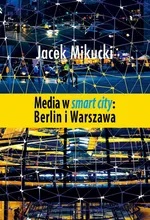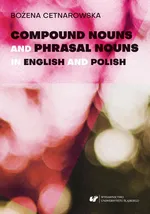- Kategorie:
- Język wydania: angielski
- ISBN: 978-83-227-2726-3
- ISBN druku: 978-83-227-2726-3
- Liczba stron: 348
-
Sposób dostarczenia produktu elektronicznegoProdukty elektroniczne takie jak Ebooki czy Audiobooki są udostępniane online po uprzednim opłaceniu (PayU, BLIK) na stronie Twoje konto > Biblioteka.Pliki można pobrać zazwyczaj w ciągu kilku-kilkunastu minut po uzyskaniu poprawnej autoryzacji płatności, choć w przypadku niektórych publikacji elektronicznych czas oczekiwania może być nieco dłuższy.Sprzedaż terytorialna towarów elektronicznych jest regulowana wyłącznie ograniczeniami terytorialnymi licencji konkretnych produktów.
-
Ważne informacje techniczne
-
Minimalne wymagania sprzętowe:
- procesor: architektura x86 1GHz lub odpowiedniki w pozostałych architekturach
- Pamięć operacyjna: 512MB
- Monitor i karta graficzna: zgodny ze standardem XGA, minimalna rozdzielczość 1024x768 16bit
- Dysk twardy: dowolny obsługujący system operacyjny z minimalnie 100MB wolnego miejsca
- Mysz lub inny manipulator + klawiatura
- Karta sieciowa/modem: umożliwiająca dostęp do sieci Internet z prędkością 512kb/s
-
Minimalne wymagania oprogramowania:
- System Operacyjny: System MS Windows 95 i wyżej, Linux z X.ORG, MacOS 9 lub wyżej, najnowsze systemy mobilne: Android, iPhone, SymbianOS, Windows Mobile
- Przeglądarka internetowa: Internet Explorer 7 lub wyżej, Opera 9 i wyżej, FireFox 2 i wyżej, Chrome 1.0 i wyżej, Safari 5
- Przeglądarka z obsługą ciasteczek i włączoną obsługą JavaScript
- Zalecany plugin Flash Player w wersji 10.0 lub wyżej.
-
Informacja o formatach plików:
- PDF - format polecany do czytania na laptopach oraz komputerach stacjonarnych.
- EPUB - format pliku, który umożliwia czytanie książek elektronicznych na urządzeniach z mniejszymi ekranami (np. e-czytnik lub smartfon), dając możliwość dopasowania tekstu do wielkości urządzenia i preferencji użytkownika.
- MOBI - format zapisu firmy Mobipocket, który można pobrać na dowolne urządzenie elektroniczne (np.e-czytnik Kindle) z zainstalowanym programem (np. MobiPocket Reader) pozwalającym czytać pliki MOBI.
- Audiobooki w formacie MP3 - format pliku, przeznaczony do odsłuchu nagrań audio.
-
Rodzaje zabezpieczeń plików:
- Watermark - (znak wodny) to zaszyfrowana informacja o użytkowniku, który zakupił produkt. Dzięki temu łatwo jest zidentyfikować użytkownika, który rozpowszechnił produkt w sposób niezgodny z prawem.
- Brak zabezpieczenia - część oferowanych w naszym sklepie plików nie posiada zabezpieczeń. Zazwyczaj tego typu pliki można pobierać ograniczoną ilość razy, określaną przez dostawcę publikacji elektronicznych. W przypadku zbyt dużej ilości pobrań plików na stronie WWW pojawia się stosowny komunikat.
English language teaching In the Internet-assisted environment. Issues in the use of the web as a teaching medium
(eBook)-
Druk: Lublin, 2007
-
Autor: Jarosław Krajka
-
Wydawca: UMCS
-
Formaty:
PDF (Watermark)WatermarkZnak wodny czyli Watermark to zaszyfrowana informacja o użytkowniku, który zakupił produkt. Dzięki temu łatwo jest zidentyfikować użytkownika, który rozpowszechnił produkt w sposób niezgodny z prawem. Ten rodzaj zabezpieczenia jest zdecydowanie najbardziej przyjazny dla użytkownika, ponieważ aby otworzyć książkę zabezpieczoną Watermarkiem nie jest potrzebne konto Adobe ID oraz autoryzacja urządzenia.
English language teaching In the Internet-assisted environment. Issues in the use of the web as a teaching medium
The present work deals with the notion of the Internet as a teaching medium, describing extensively various aspects of the teachinig process, such as available Internet-based activity formats (chapter 1), tools for possible use in an Internet classroom (chatpers 2 and 3) and Internetassisted language skills instruction (chapter 4). The issue of designing Internet-based language teaching, both on the level of an individual lesson and the overall curriculum, is addressed in chapter 5, while chapter 6 contains a discussion of practical aspects of organising, managing and troubleshooting an Internet-based classroom.
Acknowledgements 5 Abbreviations used 9 Introduction 17 Chapter one. Web-Based Activity Formats 23 1.1. Treasure hunts(scavenger hunts) 24 1.1.1. Definition and typology 24 1.1.2. Benefits and drawbacks of implementing treasure hunt in language teaching 26 1.1.3. Constructing treasure hunts 27 1.2. Virtual fieldtrips (telefieldtrips) 28 1.2.1. Definition and characteristics 28 1.2.2. Types of virtual fieldtrips 31 1.2.3. The rationale for incorporating virtual fieldtrips in the language classroom 32 1.2.4. Designing and running teacher-made virtual fieldtrips 33 1.3. Keypal exchanges 36 1.3.1. Keypal activities vs. traditional exchanges 36 1.3.2. Implementations of keypal exchanges in the foreign language classroom 38 1.3.3. Starting a keypal exchange 39 1.3.4. Preparing and running an exchange 41 1.3.5. Developing an exchange into a larger-scale project 43 1.3.6. Pitfalls to avoid in conducting language-oriented keypal exchanges 45 1.4. Other interpersonal exchange activities 46 1.4.1. Variations of interpersonal exchange activities 46 1.4.2. Arguments for the introduction of interpersonal exchange activities in the foreign language curriculum 49 1.4.3. Applications of interpersonal exchange activities 49 1.4.4. Creating and impelementing an interpersonal exchange activity 50 1.5. WebQuests 53 1.5.1. Definition 53 1.5.2. A taxonomy if WebQuests and WebQuest tasks 55 1.5.3. Reasons for including WebQuests in language instruction 56 1.5.4. Selecting and designing WebQuests 58 1.5.5. Running a WebQuests lesson 60 1.6. Online research modules 61 1.6.1. The characteristics of online research modules 61 1.6.2. Creating online research modules 64 1.7. Online simulations 65 1.8. Other Internet-based activity structures 67 Chapter Two. Reference Tools in the Internet-Assisted Classroom 69 2.1. Online reference tools for strategy training 70 2.1.1. Online dictionaries: typology and features 70 2.1.2. Reference tools for ESP: specialized dictionaries, glossaries and terminology databanks 73 2.1.3. Mono-and bilingual glossaries as an element of teacher resourcing 74 2.1.4. A general dictionary expandable with downloadable modules 75 2.1.5. Modes of dictionary access 76 2.1.6. Online resourcing-a proposal for strategy training 78 2.2. Corpora and concordancing in the language classroom 84 2.2.1. Corpora-definitions and taxonomies 85 2.2.2. promoting learning skills with corpus consultation procedures 87 2.2.3. Obstacles to the use of concordancing in the language classroom 88 2.2.4. Implementing concordancing in the language instruction 89 2.2.5. Concordancing tools for the language classroom 93 Chapter Three. Communication tools for the Internet-Assisted Classroom 97 3.1. Blogging for EFL- using blogs to enhance language learning 98 3.1.1. Definition of blogs 98 3.1.2. General characteristics of blogs 99 3.1.3. Blogs types 101 3.1.4. Blogs in teaching English as a foreign language 104 3.2. A wikiwiki classroom-real-time interactive tools in teaching writing 106 3.2.1. Defining wikis 106 3.2.2. The origins and development of the “Wiki Movement” 108 3.2.3. The rationale for wiki use in a foreign language writing programme 109 3.2.4. The procedure for building one’s own wiki 111 3.2.5. Problems and solutions to wiki use 113 3.3. MOOs and Virtual Reality 114 3.3.1. MOOs-definition and historical background 114 3.3.2. Arguments for use of MOOs in language learning 116 3.3.3. Problems in the classroom use of MOO 118 3.3.4. Examples of Educational MOOs(EduMOOs) 120 3.3.4.1. SchMOOze University(http://schmooze.hunter.cuny.edu:8888) 121 3.3.4.2. Diversity University (http://www.du.org) 122 3.3.4.3. Tapped In (http://www.tappedin.org) 122 3.3.5. Guidelines for successful implementation of MOOs in the language classroom 123 3.3.6. From text-based reality to multimedia virtual reality 125 3.4. Computer conferencing in the blended classroom 128 3.4.1. Defining and characterizing computer conferencing 128 3.4.2. The rationale for the incorporation of computer conferencing in the language classroom 130 3.4.3. Applications of real-time conferencing in foreign language teaching 132 3.4.4. Classroom conferencing problems and drawbacks 134 3.4.5. preparing a foreign language classroom for computer conferencing 136 3.4.6. Conferencing in the classroom-technological solutions 137 Chapter Four. Teaching language Skills in the Internet-Based Environment 143 4.1 Web-assisted listening comprehension 144 4.1.1. The characteristics of listening instruction in the blended learning environment 144 4.1.2. Online listening materials 147 4.1.3. Digital video in the foreign language classroom 152 4.1.4. Text-to-Speech technology in developing listening comprehension skills 154 4.1.5. Authoring listening materials 157 4.1.6. Internet-mediated listening activities 160 4.2. Developing reading skills in the Internet-mediated classroom 162 4.2.1. General consideration of the reading instruction 162 4.2.2. Types of online reading materials 164 4.2.3. The reading instruction in the Internet-assisted environment 167 4.2.3.1. Pre-reading activities 167 4.2.3.2. While-reading activities and the use of reference tools 168 4.2.3.3. Post-reading productive work 170 4.2.4. Internet-based reading activities 4.2.5. Electronic authoring of reading materials 175 4.3. Developing writing skills in the blended learning context 176 4.3.1. The rationale for Web-based writing instruction 177 4.3.2. The approaches to teaching writing online 179 4.3.2.1. Writing as a process 179 4.3.2.2. Writing as a product 180 4.3.2.3. Writing as a collaborative activity 182 4.3.2.4. Writing as a follow-up to Internet-based activities 183 4.3.3. Facilitating writing with computer tools 184 4.3.4. Computer applications in the writing classroom 186 4.3.4.1. Emailing 187 4.3.4.2. Webpublish 4.ing 188 4.3.4.3. Electronic portfolios 191 4.3.5. Examples of Web-based environment 193 4.4. Developing speaking skills in the Web-based environment 193 4.4.1. Web-based communicative teaching and Project-oriented CALL(PrOCALL) 194 4.4.2. Internet-mediated communicative tasks 195 4.4.3. Approaches to Internet-assisted speaking instruction 198 4.4.3.1. The Web as input for speaking activities 198 4.4.3.2. Online materials as models for the development of speaking skills 200 4.4.3.3. Computer-Assisted Classroom Discussion 202 4.4.4. Developing and delivering computer presentations 204 4.4.5. Internet-based speaking lesson plans 208 4.5. Web-based pronunciation teaching 211 4.5.1. The Web-based learning environment and the development of pronunciation skills 211 4.5.2. Phases of pronunciation teaching in the Web-enhanced classroom 213 4.5.2.1. Discrimination 213 4.5.2.2. Presentation 217 4.5.2.3. Practice 220 4.5.2.4. Production 222 4.5.3. Online pronunciation teaching 224 Chapter Five. Developing an Internet-Based Component to Supplement Coursebook Teaching 227 5.1. The motivation for the curricular innovation 228 5.2. The curricular contexts 231 5.2.1. Public language education 231 5.2.2. ESP instruction at the tertiary level 233 5.3. The process of adapting, designing and evaluating the curriculum 235 5.3.1. Conceptualising the curriculum 235 5.3.2. The procedure of creating the Internet-based curricular supplement 237 5.3.3. Anticipating problems 239 5.4. Sample curriculum products 241 5.4.1. The Internet-based general English component 241 5.4.2. The Internet-based English for Specific Purposes component 247 Chapter Six. Organising and Managing the Web-Based Classroom 251 6.1. Learner skills 252 6.1.1. Computer skills 253 6.1.2. Web skills 254 6.1.3. language skills 255 6.1.4. Learner training 255 6.2. Teacher skills 257 6.2.1. technical skills 257 6.2.2. Other skills 258 6.2.3. Opportunities for self-study ICT teacher training 259 6.2.4. A proposal for a pre-service ICT teacher training system 265 6.2.4.1. issues of content selection 265 6.2.4.2. Distribution of training in the foreign philology curriculum 267 6.3. Technological requirements 270 6.3.1. Lab access, layout and organization 270 6.3.2. The Internet connection 274 6.3.3. Software 276 6.3.4. Hardware and system requirements 280 6.4. Adding a Web presence to the classroom- from a class website to a Learning Management System 283 6.4.1. The rationale for a Web presence in a language course 283 6.4.2. Designing teacher websites 284 6.4.3. Using a Web-based classroom assistant (Nicenet) 286 6.4.4. Setting up a dedicated discussion group to enhance a course 288 6.4.5. managing Web-based instruction with a Learning Management System 290 6.5. Running an Internet lesson 294 6.5.1. teacher roles in the Web-based classroom 294 6.5.2. maintaining discipline in the Web-assisted environment 296 General conclusions 299 References 303 Appendices 332 Appendix 1. Examples of Internet-based activity formats 323 Appendix 2. Online reference tools 328 Appendix 3. Sample computer conferencing resources 330 Appendix 4. Internet-based lesson plans 332 Summary 347
-
Inne autora
-
Inne z kategorii
-
Inne wydawcy
Inni Klienci oglądali również
Internet również dla seniora
Książka „Internet również dla seniora” dedykowana jest wszystkim osobom chcącym w pełni poznać i wykorzystać możliwości współczesnego Internetu. Jest kontynuacją książki „Smartfon również dla seniora”....
Media w smart city: Berlin i Warszawa
Autor podjął się trudu dokonania ciekawej i bardzo potrzebnej analizy zagadnienia smart city i zmian, jakie nowe technologie komunikacyjne wprowadzają w lokalnym systemie komunikacyjnym. W celu oddania struktury, funkcjonalności, zakresu oddziaływania ...
Challenges of Foreign Language Instruction in the University Context
Praca jest zbiorem tekstów opracowanych głównie przez pracowników naukowo-dydaktycznych Instytutu Języka Angielskiego Uniwersytetu Śląskiego. Zadaniem jej jest ukazanie ciekawych i nowatorskich metod dyaktycznych jakie można stosow...
Internet rzeczy IoT i IoE w symulatorze Cisco Packet Tracer - Praktyczne przykłady i ćwiczenia
Internet rzeczy IoT i IoE w symulatorze Cisco Packet Tracer - Praktyczne przykłady i ćwiczeniaCzasy w których żyjemy, przyzwyczaiły nas do korzystania z mobilnego dostępu do Internetu. Jednak współczesna sieć to nie tylko treści aud...
Compound nouns and phrasal nouns in English and Polish
W monografii przedstawiono rezultaty badań nad rzeczownikami złożonymi oraz zestawieniami (tj. wielowyrazowymi połączeniami o charakterze leksemów frazowych, czyli leksemów nieciągłych) w języku angielskim oraz polskim. Szczególną ...
Towards integrating language and content in EFL contexts: Teachers’ perspectives
Tematyka poszczególnych rozdziałów niniejszego tomu wyraźnie wskazuje, jakważne jest zintegrowanie języka i treści w nauczaniu takich przedmiotów jak historia,geografia, nauki społeczne oraz rozwój kompetencji in...
Recenzje
Nikt nie dodał jeszcze recenzji. Bądź pierwszy!
Zgłoś nadużycie